|
This free course on Sage Peachtree Accounting in Urdu/Hindi language is suited for Accounting/Finance students, or Accounting professional who already are using Peachtree or planning to use Peachtree. This course introduces Peachtree and its versions, you will learn about installing the application, Interface and customizing the interface. Further you will learn about setting up company file using wizard along with initial setup of company information and setting up chart of accounts, the course follows with setting up Employees & Payroll, Inventory & vendors together with ordering, Receiving Bills & making payments, Setting up sales and customers and how to record sales in Peachtree, then you will learn about how to record payment inwards (payment receipts). In the end you will learn about customization of reports and forms used in Peachtree and ending the course with maintaining the Peachtree application itself and how to backup and restore data in Peachtree. Company file accompanies the tutorials and can be downloaded from relevant sections. |
||
| Urdu / Hindi 480p SD Beginner / Intermediate None 77 8+ Hours Included Accounting / Payroll / Inventory Sage Peachtree Accounting 2009 (Complete) |
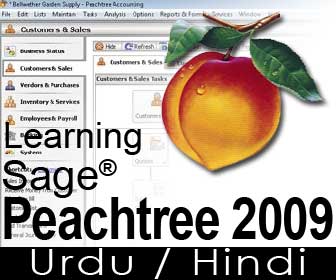 |
|
Frequently Asked Questions
This section has frequently asked questions answered, weather on social websites or in private conversation. Depending on questions asked, this list will be updated frequently, therefore it is highly recommended to read these F.A.Q's prior asking question.
1: How do I use exercise file(s)?
Watch video No 25, Unlike other applications, you don't open exercise files in Peachtree, but import files into Peachtree, as the exercise files are actually backup of company file data so it brings in with it whole accounts and database with it.
2: Where can I get/download Peachtree Accounting application?
This is training/tutorial website, and doesn't provides any means to applications directly or indirectly, it is assumed that learners will have access to the application beforehand, if the vendor provides any trial period for application, then links to download the application on trial basis can be found in "External Links" section.
3: How easy/difficult is this application to learn?
It is already mentioned on course main page, that this tutorial is for beginners and intermediate users, so weather you are first time opening the application or already been using it for a while, this tutorial is for you. Where it is not required for the learner of the application to have knowledge of accounting before hand but understanding of accounting will be helpful for sure.
4: What is difference between Sage Peachtree Accounting and Sage Accountant 50?
Peachtree was acquired by Sage, and later on Sage named it Accountant 50 and currently is available with this name, so regardless which version of Peachtree you are using, Accountant 50 has similar interface and learning this will actually give you kick start for using Accountant 50. At some later point, if I manage to get my hands on Accounting 50, I will try making tutorials on that.
5: Can you create tutorials on Tally, QuickBooks and other accounting applications?
I am not an accountant by profession, or even user of this application. This tutorial was created on the request on my Students of Business Administration degree course, so I created one. Though I may will make tutorials on QuickBooks but Tally isn't available to me, therefore I wont promise on that.
